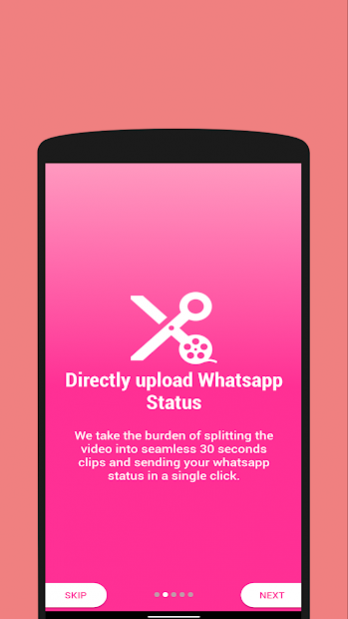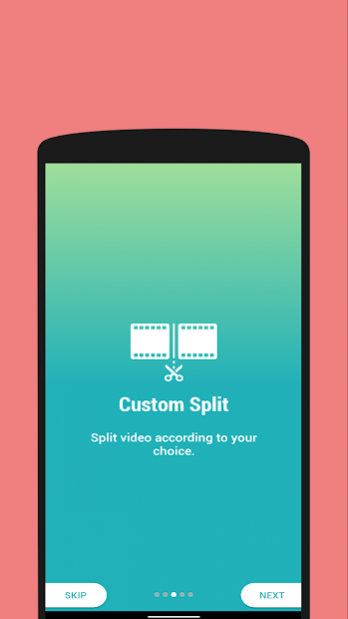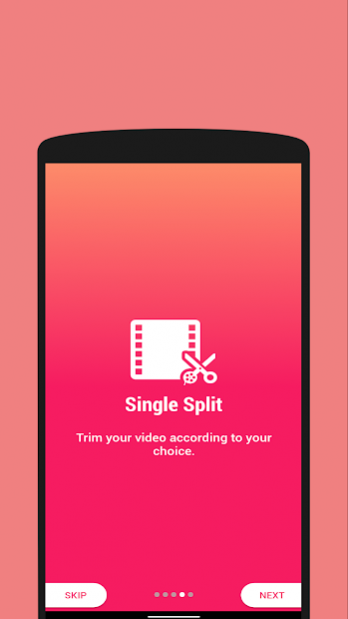Video Splitter for WhatsApp Status, Instagram 1.24
Free Version
Publisher Description
With this application, you will no longer have to worry about tediously recording and uploading over and over again to create the videos you want.
Video Splitter for WhatsApp and Instagram status this is the app you can put the longer video in the story without worrying about the length. you don't need to manually split video one by one. you just need to download the Video Splitter for WhatsApp and Instagram and select the video which you want to upload in the stories. just select the video from the gallery or camera after that you need to select the platform where you want to upload that videos like Instagram stories, WhatsApp stories, Facebook stories. you can put the long video in TikTok also. you can also split the whole movie into multiple custom segments. Video Splitter you can split your videos and directly update status or post to WhatsApp and other Social Media platforms.
Video Splitter is providing you with multiple splitting options.
20 seconds for the Facebook stories
30 seconds for WhatsApp stories and the TikTok videos.
60 Seconds for Instagram stories
many people have a question about "How To Upload Longer Videos On Instagram?"
yes, this is the best application to put the longer video on Instagram, Whatsapp, and TikTok.
Features:
★ One mobile application to update video status on all social media platforms or chat messengers like WhatsApp, Instagram, Facebook, IMO, etc.
★ Very useful when you need to share large videos on the social network in small parts.
★ WhatsApp Split option Automatically split the video into 30-second parts to share as WhatsApp status.
★ With by Custom Split option, You can split the videos to the length you need.
★ Option to set the duration manually.
★ The single Split option provides you awesome video status cutter.
★ Video Splitter provides to split video as the same size that you want.
★ Split video store into file storage.
★ Trim your video right on your device
★ Split the video into any parts based on the duration you set for each part.
★ Preview the video result from the App directly.
★ No watermark in the output.
★ Share single or multiple videos directly from the App.
★ No time limit in 'Video Splitter'.
How to Use:
➤ Select Split Video Option.
➤ Select videos from custom gallery
➤ Choose an option from the Split Video page i.e. Whatsapp Split, Custom Split, Single Split.
- WhatsApp Split: This option split your video into 30 seconds slice automatically.
- Custom Split: Select time(in seconds) of video slice as you want.
- Single Split : Select in-between time (in seconds) of the video you want to trim.
➤ Save Split video
➤ Wait for the complete process or choose the "notify me When completed" option when the process is running.
➤ The "Notify me When completed" option provides you to let do other things.
➤ The notification feature also shows the progress of your video processed. It will automatically notify you when splitting is completed.
➤ Select single or multiple files to share on any social media network.
➤ Wait for a while splitting process or choose the "Hide" option when video splitting is completed app will automatically notify you when splitting is completed.
Video Splitter works offline, so no data waste or needed by this app.
Split/trim videos for WhatsApp, Snapchat, Facebook, Instagram, and many others.
If you struggle every time for splitting video while posting your videos to social media, then Video Splitter is the perfect app for you. It is a very quick, easy app for sending BIG VIDEOS to Whatsapp and other Social Media Networks. TRY NOW!!!!
Disclaimer: The "WhatsApp", "Instagram and Facebook": name is copyright of WhatsApp Inc and Instagram. Story Cutter for Instagram is in no way affiliated with, sponsored, or endorsed by WhatsApp, Inc, and Instagram. If you notice that any content in our app violates copyrights, then please inform us.
About Video Splitter for WhatsApp Status, Instagram
Video Splitter for WhatsApp Status, Instagram is a free app for Android published in the Chat & Instant Messaging list of apps, part of Communications.
The company that develops Video Splitter for WhatsApp Status, Instagram is Due Soft. The latest version released by its developer is 1.24.
To install Video Splitter for WhatsApp Status, Instagram on your Android device, just click the green Continue To App button above to start the installation process. The app is listed on our website since 2020-12-01 and was downloaded 14 times. We have already checked if the download link is safe, however for your own protection we recommend that you scan the downloaded app with your antivirus. Your antivirus may detect the Video Splitter for WhatsApp Status, Instagram as malware as malware if the download link to com.cut.story is broken.
How to install Video Splitter for WhatsApp Status, Instagram on your Android device:
- Click on the Continue To App button on our website. This will redirect you to Google Play.
- Once the Video Splitter for WhatsApp Status, Instagram is shown in the Google Play listing of your Android device, you can start its download and installation. Tap on the Install button located below the search bar and to the right of the app icon.
- A pop-up window with the permissions required by Video Splitter for WhatsApp Status, Instagram will be shown. Click on Accept to continue the process.
- Video Splitter for WhatsApp Status, Instagram will be downloaded onto your device, displaying a progress. Once the download completes, the installation will start and you'll get a notification after the installation is finished.